- Advice
Why you should ask your friends to 'Like' your Facebook Page
This is a post from a member of the Freelancers Union community. If you’re interested in sharing your expertise, your story, or some advice you think will help a fellow freelancer out, feel free to send your blog post to us here.
Everyone has been asked to like a page or has been sent an invite from a friend for some random Facebook page. We might not have a clue as to what the page is, but we like it anyway. Why?
Because friends support friends. Recently my friend Teresa Choca of The Secret Destroyers asked me to like her band’s Facebook page (which you can check out here, they’re awesome). This simple gesture is the most organic and easy way to increase your Facebook page’s likes.
So, how do you ask friends to like your Facebook page?
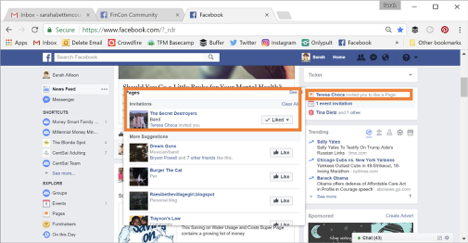
It’s easier than you think! For this organic form of getting page likes you’ll use the feature “suggest to friends” located on your Business/Fan Page. To do this, go to your Business/Fan Page, scroll down to the area where the number of “likes” is listed, and click “suggest to friends” or it may say “invite your friends.”
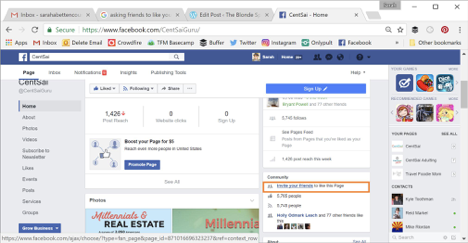
After you’ve clicked on “invite your friends to like this page” a list of friends will pull up. Some will have an “invite” button next to their name, while others will either have already liked the page, or have been invited.
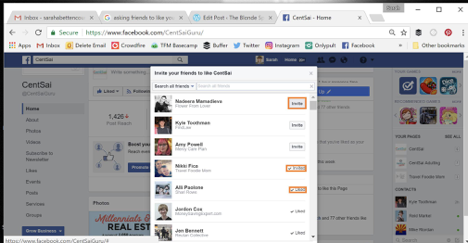
When you click to invite your friends, make sure to ask them with a custom message including a call-to-action, AKA check-out and “like” your fan page.
Why is it important to message your friends to “like” your page? It adds the best personal touch ever.
Sending the invite as a one off is easier, I’ll admit it. Ultimately though, you want someone who’s going to help build engagement on your business page, right? So, send a quick note with the URL to your page. They’ll appreciate you reached out to them (plus they will feel uber special).
Here are a few alternatives to inviting your friends to like your Facebook page. They’re not as effective but still get the job done:
- Enter your Business Page and goto the share button located on the lower left. Customize your Facebook post with a personal message and target your friends in the newsfeed.
- Tease your Business Page happenings on your personal profile wall. This can be done by sharing an update, piece of content, an image, video, etc.
- Create a Facebook Engagement Ad campaign – only if you can afford to.
The Facebook business market is flooded with messaging. Each of us strives towards creating a brand and content that is both unique and valuable. I’m in the business of helping others be successful and create a community they can be proud of. If you’re stuck and struggling, hit me up. Let’s chat about how you can re-engage with people who’re already following you.
Want help building your community? Message me here.
As a self-taught marketer, Sarah has climbed off the corporate ladder to share her knowledge and help The Blonde Spot’s clients grow from organic strategies and develop a brand that allows them to embrace a life they love.
