- Advice
How to Land Freelance Work with Social Media
Despite what you may think, you do not have to be a popular, hilarious, or uber-charismatic person to maintain a positive, useful social media presence. Here are a few tips for how to get there.
We talk about different social media platforms below, but you do not have to be (and probably should not) be on all of these. That would be exhausting. So we tried to let you know which platform is good for whom.
Here's the bottom line to getting clients across platforms:
- Be a resource, not a salesperson.
- Share your passions. Show diverse interests, not just your "business" self.
- Don't complain.
- Stay in touch with past clients.
- Listen more than you talk.
Deceptively simple! Read on to find out how to do it.
First, you have to make the decision of whether you want to use your personal Facebook profile to market yourself or create a separate page for your business.
If you’re confused on the terminology, a profile is your personal Facebook profile. It’s the thing most people (and you) probably already use, with the privacy settings you select. A page is a public page that people can like. If you post something, the post appears in your followers’ News Feeds.
If your business is just you, as it is for most freelancers, it may make sense to use your personal profile as your Facebook presence. If you decide to use your profile, you can make your profile public and allow anyone to follow you and receive your public updates in their News Feeds (without becoming your friend). For each thing you post, you’ll be able to determine who can see it.
The pros of having a public profile:
- You only have to maintain one presence (which is time-friendly)
- If someone sends you a Facebook friend request and you don’t accept them, they can still stay subscribed to your public updates. (Now you know what to do if a client friends you: reject and let them stay tuned into your public updates.)
The pros of having a separate page for your business:
- You can maintain completely separate presences and avoid sending business-related items to your real friends.
- Pages also have analytics, so you can see how many people saw a post and interacted week-to-week.
Who’s it good for? Every kind of freelancer.
The Do’s:
- Share interesting, relevant news articles.
- Share short tips that you think current/prospective clients would use. For instance, if you're a freelance project manager, share a 1-2 sentence "time-saving tip of the week." Always think first about what your ideal follower would want to like and share. Their likes and shares mean your content spreads farther and shows up higher in their News Feeds.
- Share recent projects and new portfolio items -- especially visual ones.
- Thank clients (by @mentioning them) and re-post testimonials clients send you, if possible.
- Share side interests. Don’t be afraid to show yourself as a real, whole person with diverse interests.
- Get involved in commenting on brand Pages (especially those you'd like to work for!). You'd be surprised who's watching.
- Follow other freelancers -- you never know when you’ll pop up in their News Feed just when they have too many projects.
- Respond when someone asks a question/posts on your Page.
- Try micro-advertising, once you get your page up and running. Spend $50 for a very targeted ad to your geographic area. Look at the likes/interests of your ideal clients/brands and target those things in the ad, so that your ad only gets seen by the people you want to see it. Here's how to run a Facebook ad.
The Don’ts:
- Be careful posting about your services in conversations that you are not a part of. Only get involved if you have something to contribute to a conversation you are genuinely interested in.
- Don't simply post on other companies’ pages with a link to your services.
- Don't complain about other clients. EVER. It makes you look unprofessional and clients will be shy of working with someone who badmouths people on social media.
- Avoid sharing overly personal information. Some details about your life are fine. The fact that you just fought with your ex is not fine. If you have a public profile make sure you check whether you’re posting publicly or just to friends before hitting Post.
- Don't sound like a business automaton. It’s all about a personal tone minus personal details.
- Don't give yourself a hard quota for amount of content to put up each day. Never share lame content just because you have to fill a slot. A rough guideline (about 1-2 posts a day, for instance) is good.
There are a looooot of people who use Twitter wrong and don’t get the basics of @Reply and hastags before they start. First things first, learn the basics!
Once you’ve got that down, think about what you want to use Twitter for. Have no idea? Just join, set up your profile, and listen. Listen to all the people you like and admire use Twitter. Then build your voice by responding to and engaging with those people naturally. Slowly you’ll figure out what you really want to use Twitter for and what is a waste of time.
Who’s it good for? Every kind of freelancer.
The Do’s:
- Spend your first week 90% listening, 10% tweeting. This will give you time to adjust.
- Think carefully about the information that appears at the top of your profile. Consider tone and what you want to link to (blog? website?). Include social proof, or awards, accolades, etc.. Think about including a quirky or fun fact about you to lighten the more business-y stuff, like "Expert Brow Furrower."
- Follow past and current clients. When you see something exciting that they're up to or a good press mention, @mention them your congratulations and good wishes.
- Follow other freelancers as well, especially if they share useful info. Occassionally share information that's useful to them too, like -- oh I don't know -- stuff from @freelancersu. They're super smart. ;)
- Retweet or quote the tweets of people you would like to work for. (People have gotten jobs from being consistently nice to brands on Twitter. Yes really.)
- Follow the Twitterers you admire, so that you can learn their techniques when they pop up in your feed.
- Create Twitter Lists if you don’t want to follow thousands of people but still want to see what they tweet occasionally.
- Take part in Twitter chats in your field. For instance, see this ginormous but incomplete list: http://tweetreports.com/twitter-chat-schedule/. These are conversations you are invited to no matter who you’re connected with. Just be careful to remember that people are following you who are not involved in your chat, so don’t overdo it.
- Involve people in your process. Show people the behind-the-scenes. You’d be surprised how many people are interested in what it’s like to be you.
The Don’ts:
- Don’t overuse hashtags. They’re only funny if they’re used sparingly or, you know, ridiculously.
- Avoid jumping in on a trending topic you have no relation to, just to get “seen.”
- Don't post angry customer service tweets to companies -- Twitter is not the place. If you’re using your Twitter as part of your business presence, it’s actually not a good place to be angry at all. Posting how much you wish X politician would die is going to turn off at least half of your potential customers.
- Be careful about inserting yourself into a back-and-forth conversation you are not a part of.
- Don't use your client-facing Twitter only to talk to your friends. This is not terrible, but constantly taking part in conversations that isolate the majority of your followers won’t inspire people to follow you.
- Don't complain about clients. Ever. Seriously -- ever. Even if you are 100% in the right and your current client is a tool. The prospective client who is interested in hiring you and sees that will not appreciate it, since they don’t know the backstory.
- Don't send your tweets to Facebook.
Hate “social media” and only want to target other business-minded peeps online? Then LinkedIn is for you. The great thing about LinkedIn is that you can spend a good amount of time setting up a killer profile and connecting with the right people, and then you can (mostly) leave it be.
However, like the other social networks, if you want to spend time getting involved in groups, reposting blog posts, and keeping in contact with old business clients, your efforts can go a long way on LI.
Who’s it good for? Everybody. But if you only pick one, this is the one. Especially good for freelancers who don’t really like social media, but still want to throw social media a bone.
The Do’s:
- Add a high-quality, clear photograph. That fuzzy photo of you with your mom will not do.
- Add all your previous jobs, with a short description of each. Key word being short. No one cares about the details of every single project you’ve done.
- Use keywords in your short profile description. Companies do search for freelancers on LI. Don’t just say “freelance developer.” Say “Freelance Full-Stack Ruby/PHP/Java Developer and Teacher.” Clients will search for specific terms.
- Upload portfolio items. This is especially important for tech and visual creative folks.
- Fill in skills & expertise. This is literally the easiest way online to get other people you’ve worked with before to recommend you in a way that’s visible to boatloads of people and pretty painless for them. Just do it. Can’t get other people to recommend you? Then go around recommending other people you’ve worked with (who you genuinely recommend).
- Connect with all previous and current clients. If they’re an old client, send them a quick message to catch up. This is a great way to remind old clients that you exist!
- Follow all the brands you used to work for.
- Use the LI job boards. It costs a bit to put a job listing on LI, so you can be more sure that the companies are high-quality clients who won’t stiff you.
- Get involved in local networking chapters. Just search something like “Los Angeles Designers” in the search box and lots of stuff will pop up.
- Connect with people you’ve met (and connected with meaningfully) on other social networks. Send them a quick note that says, “Hey, I’ve really enjoyed getting to know you on Twitter, and I’m hoping we can connect here, too.”
The Don’ts:
- Don't try to connect with people using the generic connect message. If you really want to connect with someone (especially an old colleague), spend the time re-introducing yourself and saying why you genuinely want to connect. If you just met someone at a networking event, remind them where you met them.
- Never lie or exaggerate your jobs. This should be a no-brainer, but it must be said. This is public information available to all of the people that know exactly what you did at a certain job.
- Careful not to misspell things. Think of LI as your most important resume.
- Don't use the words “creative,” “effective,” “extensive experience,” or “proven professional.” (Don’t use them on your resume, either.)
- Don't recommend people you don’t really know, just so they’ll recommend you back. Trust us, there is nothing creepier than getting recommended by someone you don’t really know for a skill you know they don’t know you have.
- Try not to forget to update your profile for several years. Just because this can be a low-effort platform does not mean you should forget to tell potential new clients about the great new gig you have.
Pinterest is the social network you should use if you a) sell physical products, b) are a designer/technologist, or c) are a blog writer. That’s because Pinterest is essentially a photo and photo-of-product sharing platform, best suited to crafty people, chefs/edible product entrepreneurs, artists, illustrators, tech-enthusiasts (sharing photos of new tech is popular), and bloggers who can share their header image of interesting posts (how-to’s are especially popular).
If you have a product you want to sell, nothing converts browser to buyer better than Pinterest. If you already blog for your business, try to develop a few boards related to your niche -- and a couple related to side interests -- and see what happens.
No matter what kind of freelancer you are, it’s important to make sure your website is Pinterest-friendly simply by adding the Pin button and other easy measures.
The Do’s:
- Spend time setting up your boards. This is the most important thing you’ll do. Often people won’t choose to follow all of your boards, but will just follow boards that interest them. Make sure the idea behind the board is shareable, the title and subtitle are short and well-thought-out, and you populate it with good starter content.
- Think about your subhead, not just the picture.
- Pin other people’s stuff more than your own. This is about cultivating a board, not posting all of your stuff (that’s what your website is for).
- Think vertical. Tall photos look better than fat ones.
- Use Pinterest for stuff that doesn’t fit into your niche, but you’re still interested in. An author can start a naval ships catalog or a style board. This is a great way to show people your diversified interests.
- Link to your website in your profile. The more traffic your page gets, the better. More traffic, more linkbacks = higher search ranking.
- Use Pinterest to get inspired. Pinterest is just a repository of interesting/cool/pretty stuff. It’s a great time-suck but also fun to browse through if you’re stuck.
- Pin a coupon for your freelance services. Great way to get new clients!
The Don’ts:
- Careful with subheads that are too long. This is about photos, not text.
- Don't overpin. Just like the other social networks, too much of a good thing is not a good thing.
- Don't pin only your own work. Share the love!
- Try not to create an unorganized board. If it says it’s about how-to tips for writers, don’t post a picture of a sunset. If you want to make a diverse board, set expectations in the title and regular content.
- Don't repost images straight from Google search. That’s lazy pinning. Pursue the source of the image so you can credit them.
- Don't post low-quality images (if possible).
Google Plus
Just like Facebook, Google Plus allows you to make a profile, connect with friends, and create posts for them all to see. At first glance, it will most likely seem like a poor substitute for Facebook. In reality, there are a lot of advantages to using Google Plus.
The Do’s:
- Make a profile and post often. Regular engagement with Google Plus helps with your Google ranking for websites and pages. +1’s (Google Plus’s equivalent of “likes”) will have a positive effect on your SEO ranking, so keep posting!
- If you’re a blogger, link your Google Plus name to your blog.
- Upload a photo. This is especially important for Google Plus if you’re a blogger and connect your Google Plus profile to your blog, because your headshot will appear in Google search results.
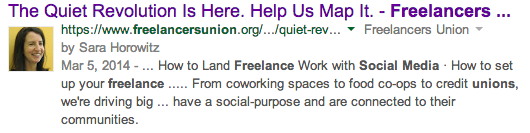
- Host a Google Hangout. Google Hangout is a free video chat service -- Google’s version of Skype. It also allows you to share documents, scratchpads, images and YouTube videos with other users. The Google Plus "Hangouts on Air" feature, a live broadcasting service accessible to anyone with a web browser, is useful if you’d like to present something to your audience
- Categorize your friends! One useful function of Google Plus is the ability to group your friends in a much more user-friendly way than Facebook.
- Write longer posts. Twitter limits you to 140 characters and people will hate you on Facebook if you post more than a sentence. Google Plus is friendly to longer posts and they occur regularly.
- That said, you are allowed to post the exact same content you post on Facebook to Google Plus. They are mostly different audiences.
The Dont’s:
- __Try not to start a Google Plus profile and then never do anything with it, like just about everybody else.
Looking for other freelance tips? Join Freelancers Union today to gain access to even more great content.
