- Finance
How to take care of bookkeeping efficiently
This is a sponsored post from Bench, the online bookkeeping service that pairs you with a dedicated bookkeeping team and elegant software to do your books for you.
Spreadsheet fatigue, checking account strain, chronic bouts of “Now, where did I put that receipt?” All symptoms of inefficient bookkeeping.
If small business finances are eating up hours and stressing you out, it’s time for a change. Here’s how to handle bookkeeping in the most efficient way possible — so you spend less time crunching numbers, and more helping your business thrive.
What is bookkeeping?
Bookkeeping is the day-to-day process of tracking money as it enters and leaves your business.
That means you do two things:
- Record and categorizing transactions
- Create financial reports that tell you the state of your business
When you’re on top of your bookkeeping, you can keep tabs on exactly how much cash you have to work with, plan for the future, and file taxes quickly, accurately, and on time.
Bookkeeping vs. accounting
Bookkeeping tracks your finances day-to-day and month-to-month. Accounting looks at the big picture — think yearly. A qualified accountant helps you plan for the future of your business, and make adjustments to help you save money.
To get help from an accountant, you need good bookkeeping records. The more comprehensive, organized, and up-to-date your bookkeeping is, the easier it is for your accountant to help you out. And fewer hours of work for them means less expensive accounting for you.
Bookkeeping options
Ready to kick off your bookkeeping journey? You have three options.
- Accounting software helps you do your own bookkeeping, with help from a program.
- A traditional bookkeeper will take care of your bookkeeping for you for an hourly rate.
- Online bookkeepers like Bench charge a monthly flat rate, handling your bookkeeping for you while giving you intuitive software to track and manage your finances.
We’ll cover all three options below.
How to handle bookkeeping
The three bookkeeping options — software, a traditional bookkeeper, and online bookkeepers—each come with their own strengths and weaknesses. The table below gives you a quick overview.
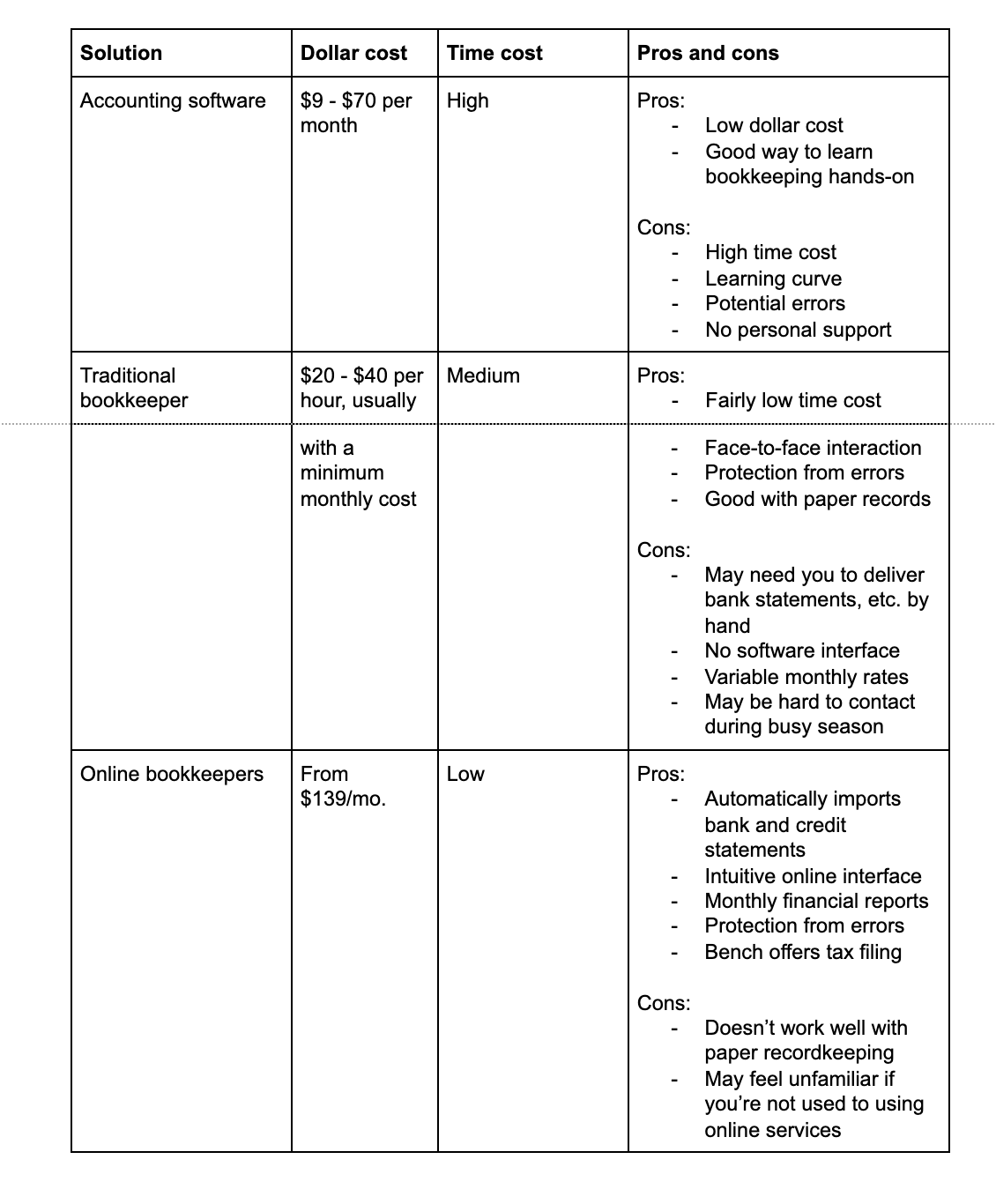
Accounting software
With accounting software, you enter your business transactions and categorize them yourself. The software separates them into different sections, and can automatically generate financial reports for you.
While accounting software streamlines DIY bookkeeping, it doesn’t handle it for you— meaning you’ll still need to spend time every month entering and categorizing transactions. And, if you make any mistakes, they’ll result in inaccurate books.
Dollar cost: Xero, one of the most popular software options, ranges from $9 to $70, depending on the complexity of your books and which features you opt for.
Time cost: The amount of time you spend bookkeeping will depend on how many transactions you need to enter each month, and how complex your business is. For a simple solo business, you should expect to spend at least several hours every month.
Pros:
- Low dollar cost. With simple bookkeeping starting at $9 per month, software is a cheap option.
- Good way to learn bookkeeping hands on. If you’re unfamiliar with most bookkeeping processes, accounting software can act as a learning platform.
Cons:
- High time cost. Compared to having your bookkeeping done for you, accounting software can eat up a lot of hours every month.
- Learning curve. Accounting software is designed to be adaptable. That means lots of options — and lots of functions to learn — even though only a few of those options may be relevant for your business.
- Potential errors. The software is a robot — it does what you tell it to. If you categorize a transaction incorrectly, or forget to enter one, the software won’t bat an eye. Meaning you’re on the hook for any errors in your bookkeeping — whether that means failing to accurately track expenses, or filing an incorrect tax return.
- No personal support. Since there’s no individual or team working for you, if you need help, you’ll need to rely on help files, user forums, or — at best — a help hotline.
Who it’s best for: Accounting software is a good choice if you’re just getting your business off the ground, and you need basic bookkeeping functions to help you stay on track until you can hire a professional.
Traditional bookkeeper
A traditional bookkeeper is a local professional who does your bookkeeping for you. They may work independently as a freelancer, in partnership with other bookkeepers or accountants, or as part of a large national firm.
One benefit of hiring a local, traditional bookkeeper is that you can meet them in person. So, if your business relies on a lot of paper financial documents, that makes it easier to share them with your bookkeeper.
Dollar cost: Most bookkeepers charge between $20 and $50 per hour, often with a set monthly minimum. The amount of time they need to spend on your books each month will depend on the complexity of your business.
Time cost: With any bookkeeper, you should be prepared to spend a couple of hours each month — in case they need more information before categorizing transactions, or you need to deliver hard copies of transaction records.
Pros:
- Fairly low time cost. At a couple of hours each month, hiring a bookkeeper takes up much less of your time than doing your own bookkeeping.
- Face-to-face interaction. You get a chance to meet with your bookkeeper in person and discuss your bookkeeping one-on-one.
- Protection from errors. A bookkeeper experienced in your industry should have no problem delivering error-free books—meaning you don’t need to worry about inaccurate or late bookkeeping.
- Good with paper records. Since you can work with them one-on-one, it’s easy to deliver paper records to your bookkeeper.
Cons:
- May need you to deliver bank statements, etc. by hand. If your bookkeeper doesn’t have access to your bank and credit card accounts, you’ll need to give them copies of your statements — none of your transactions are automatically imported.
- No software interface. Every bookkeeper works differently, but most traditional bookkeepers can’t offer intuitive online dashboards like the ones provided by Bench.
- Variable monthly rates. Since traditional bookkeepers charge hourly, the cost of bookkeeping can fluctuate month to month.
- May be hard to contact during busy season. Especially for freelance bookkeepers, tax time is the busiest part of the year. If your bookkeeper is juggling lots of clients, expect a lag time when it comes to communication.
Who it’s best for: Small businesses ready to have their bookkeeping handled professionally. Traditional bookkeepers are especially suited to businesses with lots of paper records.
Online bookkeepers
For this example, we’ll be using Bench, the largest bookkeeping service in North America.
Bench gives you a team of bookkeepers who do all your bookkeeping for you. They automatically import transactions, categorize them, and prepare monthly financial statements for you. You can track your finances and communicate with your team through the Bench app.
Dollar cost: Bench starts at $139 per month (Starter), ranging up to $349 (Corporate).
Time cost: Your team categorizes your transactions for you. But, if an unusual transaction shows up, they may ask you to categorize it in the Bench app. You should expect to spend less than one hour per month categorizing stray transactions. The longer you’re a client, and the more familiar your team becomes with your books, the less likely they’ll need to ask your opinion.
Pros:
- Automatically imports bank and credit statements. Bench links up with your business accounts — meaning your team automatically tracks all your transactions for you.
- Intuitive online interface. Bench’s app lets you view monthly financial reports, visual summaries, and cash flow data. You can also use it to message your team at any time.
- Monthly financial reports. Monthly financial reports, plus the Year End Financial Report, give you all the info you need to track your business performance and accurately file taxes.
- Protection from errors. Since your transactions are imported automatically, and a team of professionals categorizes for them, you don’t need to worry about making errors with your bookkeeping.
- Bench offers tax filing. Bench has an additional tax filing service — so your monthly bookkeeping, financial reports, and taxes are all handled in one place.
Cons:
- Doesn’t work well with paper recordkeeping. Bench is an online service, working with digital records. If you have a lot of paper receipts or other records that need to be entered on the books, it isn’t a good fit for your business.
- May feel unfamiliar if you’re not used to using online services. If you’re used to doing banking in person, and you’re not super comfortable with online services, Bench may not be a great fit for you.
Who it’s best for: Bench is a good choice for any business that’s grown beyond the just-a-hobby phase. It’s especially suited to business owners already familiar with handling banking and other back office tasks online.
