- Tech
How to manage your digital footprint for better work and better clients
This article is posted with permission from our partner MacPaw. MacPaw makes Mac + iOS apps that have been installed on over 30 million devices worldwide. Freelancers Union members receive 30 days of free unlimited access to CleanMyMacX and Setapp: https://freelancersunion.org/resources/perks/macpaw/
Everything you do online leaves a trace and contributes to your digital footprint. Sadly, it tends to stick around, too. With an effort, people can look at your footprint and tell who you are, what you binge-watch, where you travel, and what gum you liked to chew in March 2017. The question is how big that footprint is and how it can be used to your disadvantage.
There are several ways to play your footprint against you. Some publicly accessible information might show you in a bad light to potential clients. And criminals might be able to use privately shared information for identity theft or extortion. For example, they can find answers to your security questions or passwords you shared with your clients in a messenger.
In this piece, we'll discuss ways to assess your digital footprint with Moonlock, a cybersecurity division of MacPaw. The team will also share some steps to reduce the footprint. If you're worried about its size and the things you leave while being online, read on.
What is a digital footprint, and how it works
A digital footprint is the real deal, even though you can't make it into a single entity. Think about it as a collection of all information about you that exists on the web. The collection gets bigger every time you go online, just like more footprints appear when you walk on sand. With enough footprinted information, someone could learn much about you, such as your purchasing habits, interests, social connections, travel history, and more.
Digital footprint isn't stored in one place. Not all of it can be searched on Google. Some parts of it are on online servers, some in records of internet service providers, some are stored in cookies. We call it a digital footprint for convenience, but essentially it's a fragmented buildup of information that forms a picture of you and what you do online.
Because of the fragmentation, digital footprints are impossible to wipe clean. You can request companies and service providers to delete some of the information that is publicly available, but some data might not even be accessible to you. If they store your footprinted data and keep it to themselves, it will most probably be with them for good.

Breaking down a digital footprint
Even though the information is disparate, we can still attribute each piece of data to a group: active, passive, private, and commercial digital footprints. Together, they form one big picture and can overlap, too.
Active digital footprints
This is all the information you deliberately share about yourself on the internet. Anything you've posted on Facebook, for example, especially if you've kept your profile public and posted often. Any reviews you've given for products or services, such as on eBay, are attributed here, too. All this data is often publicly viewable and can tell others what products and services you like.
Passive digital footprints
Here is all you didn't intend to share publicly but what you leave behind while using the internet. It will probably include the IP address for each device you've used to go online. Most likely, every website you visit tracks this kind of metadata. And because it's linked to your IP address, your passive digital footprint will also include information about where you were geographically located when connecting to the internet.
Private digital footprints
Online information about you that's only accessible to a select few people or companies. For example, any conversations you've had with others through online chat rooms, forums, messengers, or other platforms. These might not appear on Google search, but they can still be stored online.
Other examples would be email addresses and usernames you've created or used online, including those you no longer use or have deleted. Passwords that are not publicly viewable are also part of your footprinted data. They will remain private unless the platforms you use are breached and their users' information is leaked.
Commercial digital footprints
All the information about you that businesses collect for commercial purposes. For instance, a company might record your age and gender to target advertisements for you. A commercial footprint can also be formed by particular products or purchases you've made online, including physical products, online subscriptions, or in-app purchases. Even many things you've searched for, whether on a search engine like Google or internally on a website, will be a part of your commercial digital footprint, too.
How to size up your digital footprint
If you are worried about the size of your digital footprint, there are ways to reduce it. But first, check and measure it before scrubbing it off. Here's how to find the information about you that can be seen on the web.
Look up your name, usernames, and email addresses
The easiest way to check your digital footprint is by Googling yourself. Enter your name and review the personal information that appears on the first few results pages. If many people share your name, also check the Images section.
Next, search for any usernames and email addresses you use online.
Repeat this process using different search engines, such as Bing and Yahoo, as they might display different results.
Check if you're in the lists of account breaches and leaks
For victims of a breach, a digital footprint could contain leaked login details or other personal information. To see whether your email address has been compromised, visit https://haveibeenpwned.com/. Change your passwords and set up MFA if you see your email on the list.
Order to have it checked for you
You can pay professionals to check your digital footprint for you. Most vendors will also include a removal service as a part of the offering. Some, like Optery, can offer a free personalized exposure report. The report contains information that forms your digital footprint, but you will have to pay to scrub it off the web.

If you want to clean up your online act
First, you should know that you won't be able to delete your entire footprint. Some data simply can't be removed completely. The best thing you can do, though, is prevent it from building up. Here are some ways to safeguard your privacy, keep your information online minimal, and keep your digital footprint small.
Proactively and regularly search yourself
If you're concerned about your digital footprint, it's crucial to stay informed about what information about you is accessible online. Regularly search for your name, email addresses, and usernames on Google and other search engines. This will help you identify which websites and accounts you need to clean up.
Get rid of old and unnecessary accounts
Start by deleting any accounts you no longer use or need. This is a fast way to reduce access to your personal information. Before you delete them, consider changing some details on these accounts. That way, if any data lingers, it won't be easily traced back to you.
Ask to remove your information
Google can help remove information you don't want others to see when they look you up on the internet. Visit the Personal Content and Product Policies, and Removal Requirements page, then select the relevant reason for the removal request. For example, if your information on a website was shared with malicious intent and personally identifies you, you can request Google to remove it.
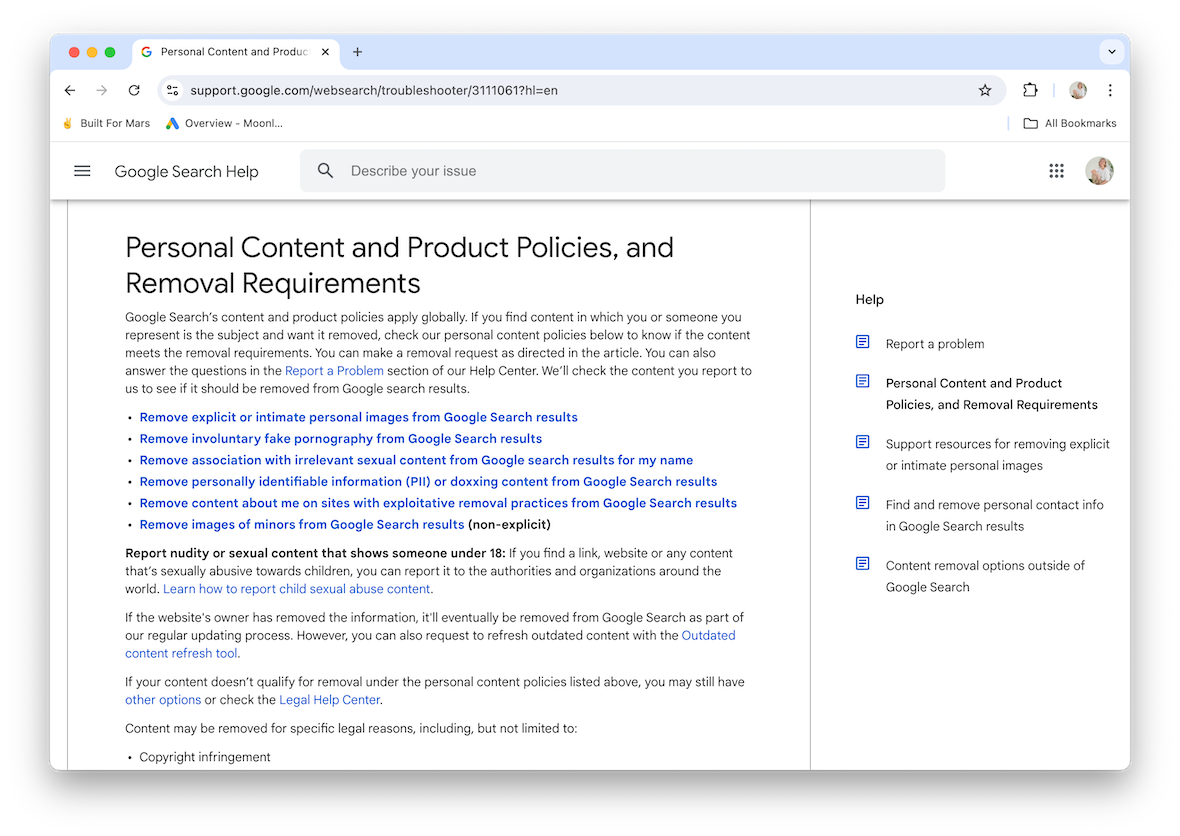
Don't create new accounts
It sounds simple, but it can be tough to follow: if you don't need an account, don't create one. Each new account expands your digital footprint, so it's better to avoid creating ones from the start.
Enable strict privacy settings
If you absolutely must create a new account, make it a habit to check the settings page during registration and enable all privacy settings. For example, you can often set social media profiles to private and disable the option to find your account through search.
Avoid sharing everything
Similarly, avoid sharing personal information online if you want to reduce your digital footprint. Information that seems harmless now could cause problems later. For example, a client might discover social media activity that you thought was innocuous, but they find problematic.
Unsubscribe from mailing lists
If you're subscribed to a service or platform you no longer use or forgot about, make sure to unsubscribe. Newsletters, in particular, can add to your digital footprint without you even realizing it. Most newsletters include an unsubscribe option in small text at the bottom. Don't hesitate to use it.
Clear your cookies
Cookies are small data files stored on your device to help websites recognize you when you return. Many websites use cookies to track your activity and collect personal information. To reduce the amount of information they can gather, regularly clear your cookies. You can do this manually or use a tool like CleanMyMac X.
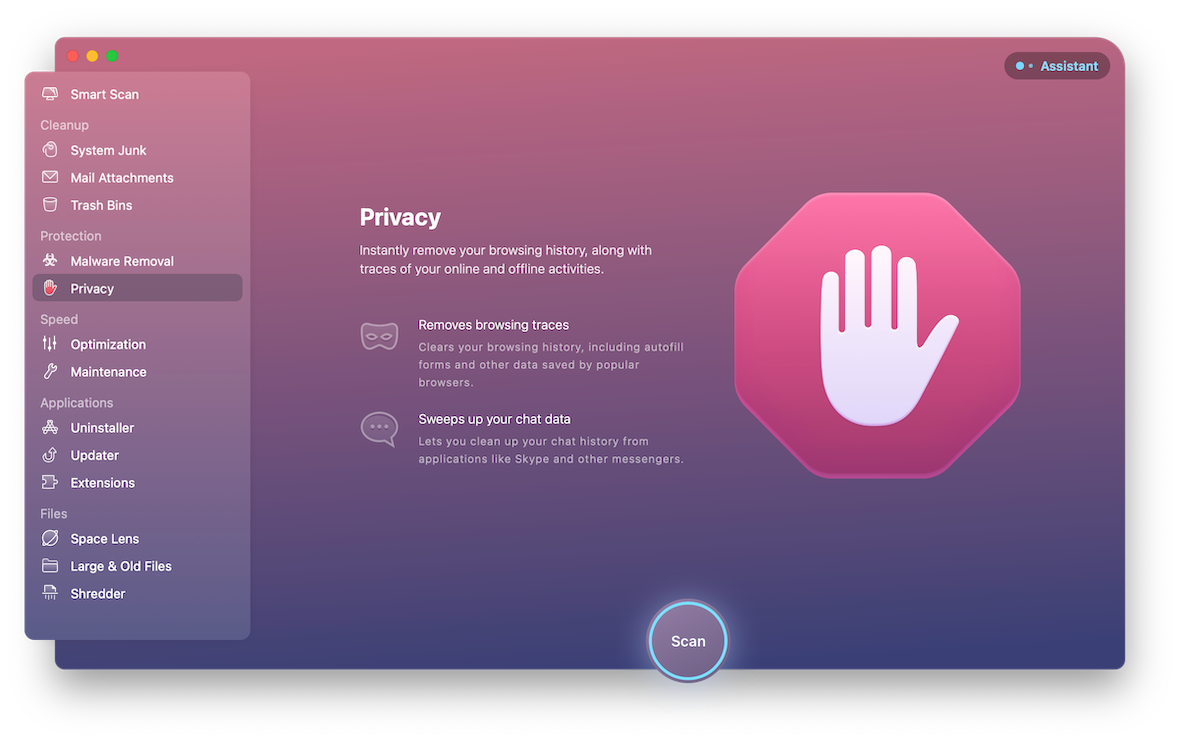
Opt for privacy-centric websites and apps
Switch to privacy-focused websites and applications to avoid leaving traces of your online activities. For instance, use Brave or DuckDuckGo browsers instead of Google Chrome. You could also use an email account from Proton instead of Gmail. These companies are famous for prioritizing user privacy. For example, Brave blocks annoying "Accept cookies" popups, preventing websites from tracking and storing your data.
Use a VPN
A virtual private network (VPN) encrypts all your web traffic, protecting your data as it travels from your device to the web server. It changes your IP address, so websites, applications, and services can't link your account or behavior to a specific device or location. Use a VPN, such as ClearVPN, at all times while online to prevent your digital footprint from growing.
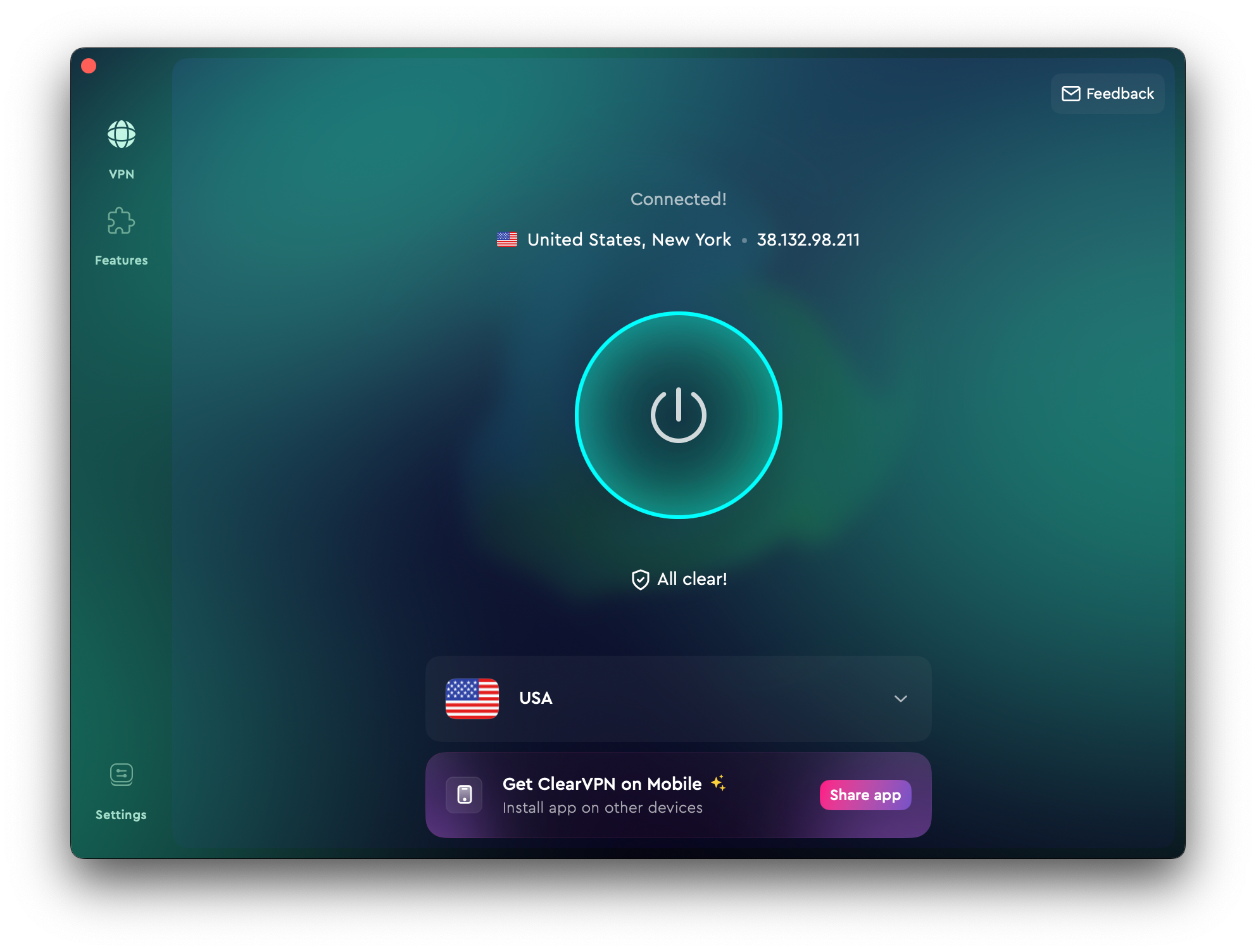
As long as we are connected to the internet, digital footprints are here to stay. Some of your footprints will remain private, only visible to you and the companies you have accounts with. Some will be public and pose a possible threat to your privacy. Fortunately, your public footprint is easier to remove and keep tabs on. Follow strong privacy practices and the steps Moonlock shared to keep your public footprint minimal.
