- Advice
Getting started with Google Analytics: Easy tools for small businesses
Google Analytics is one of the most useful tools for your business -- but it’s not exactly the simplest interface! (I’ve been using Google Analytics for over 5 years, and even I get lost sometimes.)
This quick guide is for people who don’t want to become pros -- they just want to find the useful, actionable information and leave the rest alone.
Have you installed Google Analytics? If not, watch this tutorial first.
What is Google Analytics?
GA tracks the behavior the of visitors to your website. It can tell you:
- What pages they look at
- Where they click
- Where they came from
- How long they stay on your website
- ...Thousands of other things
The most important thing about GA is not what it tells you, but what you do about what it tells you. More on this in the questions below.
Questions small business owners ask (and where GA tells you the answer):
1. How is my website doing? Is it getting more traffic this week/year or less? What’s the most important number I should be looking at?
1. Log in to GA
2. Take the general lay of the land:
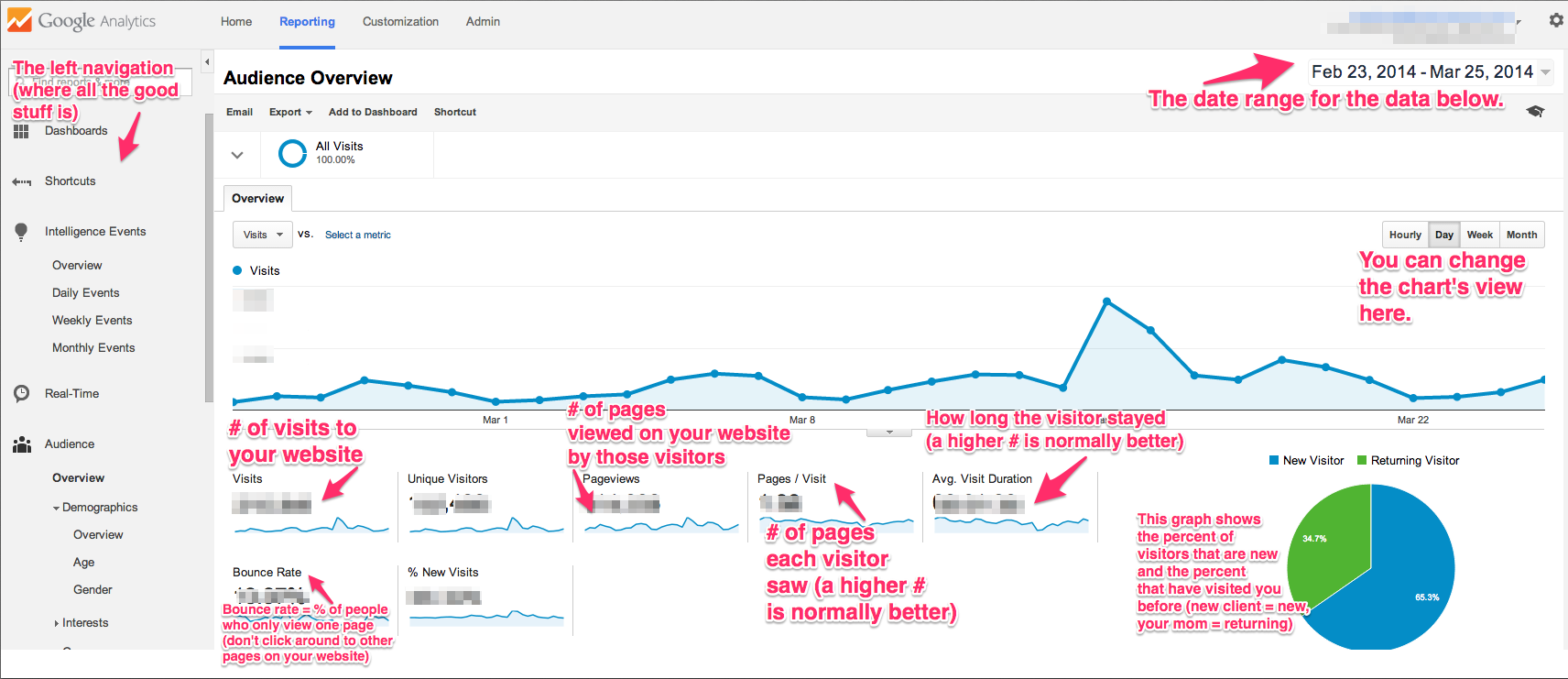
Key terms to know:
Visits: This is one of the most important metrics. The number indicates how many times your website was visited. More popular websites = more visits. So if I visited your website and visited 3 pages (your homepage, your contact page, your blog), that would count as 1 visit.
Pageviews: The number of pages viewed. So in the above example, this number would be 3.
Pages/Visit: This is the # of pages your visitors clicked on per visit. So in the above example, the number here would be 3.0 (3 pages per my 1 visit). This will tell you whether people are clicking around or just leaving straight from your homepage. (A higher number is usually better.)
3. Select a date range
4. Compare that period’s statistics with the previous period:

5. Look at how you’re doing. Each number will now be in either red or green: red if the stats fell (you’re doing worse), green if the stats rose (you’re doing better).
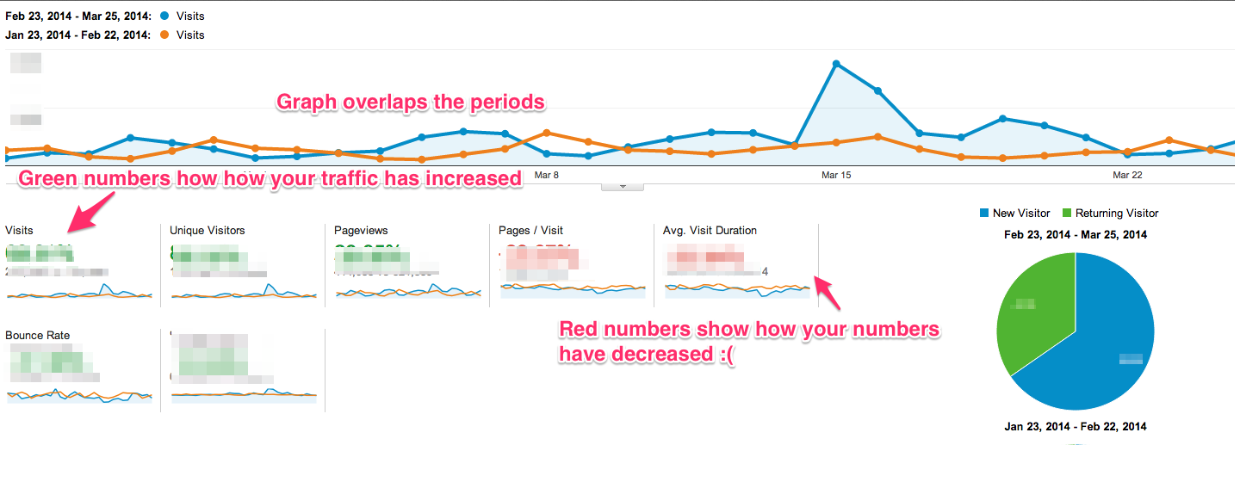
What does this mean? What can I use this information for?
Tracking the number of visitors to your website and whether or not these numbers are going up and down is one of the best ways to assess the success of your various marketing efforts. Ultimately, the more visits your website is getting, the more potential clients are going to be contacting you.
If you began a new marketing initiative last month, this increasing Visits number can be a huge pat on the back. If it led to no new Visits, it may be time to rethink those efforts.
2. What percentage of visitors (potential clients or customers) make it to X page or take X action? (Like, “visit the contact page” or “look at this blog post”.)
1. Log in to GA
2. Choose a Date Range that you care about
3. In the left navigation, choose “Behavior”
4. Then choose “Site Content”
5. Then choose “Content Drilldown”
6. Scroll down past the charts until you see this:
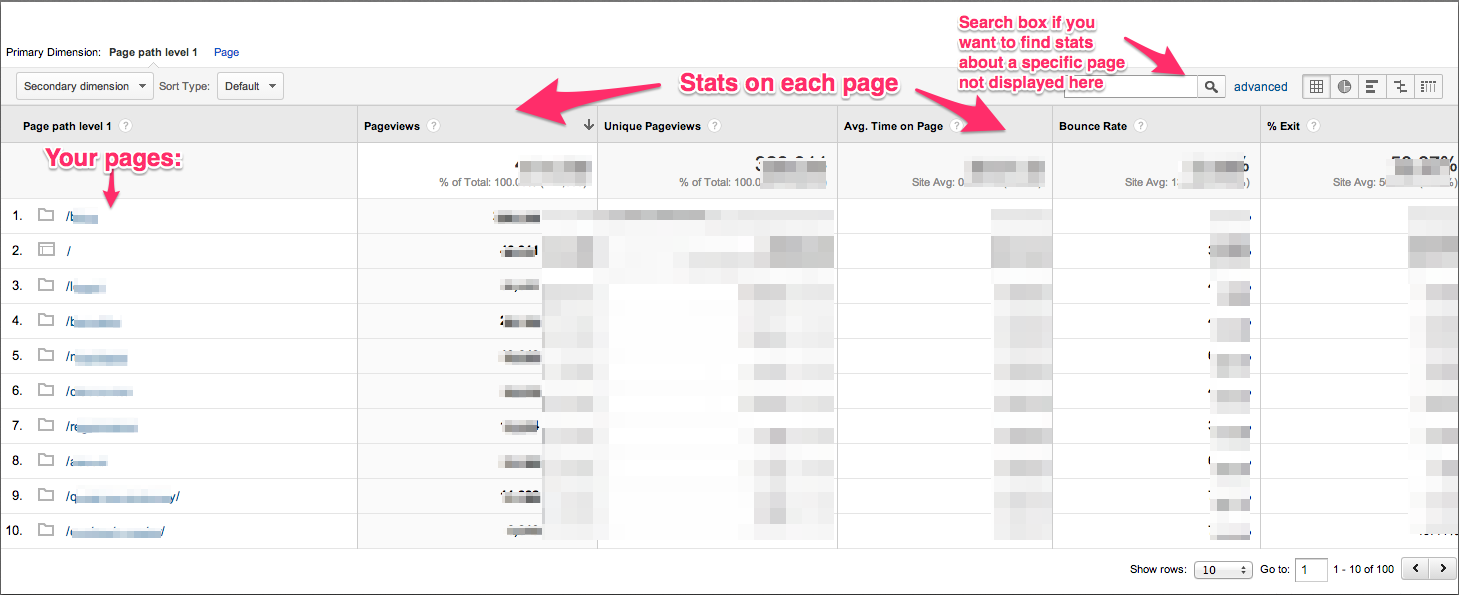
7. You should see all the pages of your website. Find the page you’re interested in. If you have many pages, you could use the search function.
Another way to do it:
1. Do 1-3 above
2. Select the last on the list, “In-Page Analytics”
3. You will see little boxes with numbers appear scattered across your page. This number represents the percentage of clicks on that link.
4. Mouse over the Contact Me email button or whatever link you want to track, and you’ll find the % of people who clicked there.
What do I do if people are visiting my website but not taking X action I want them to take, like using my contact form?
This could mean that your website is not doing its job effectively. Visit this article to learn about what a freelancer’s website needs to accomplish and see how yours measures up. It’s possible that:
- Your website has a less-than-optimal design which appears unprofessional.
- Fix it: Invest in an updated design or use a nicer template. There are lots of nice low-cost ones that we’ve ranked here (LINK)
- Your contact information is too hard to find.
- Fix it: Simplify your navigation or put your information in a very easy-to-find spot on your homepage.
3. How did people find my website?
This one’s pretty simple!
1. Log in to GA
2. Choose a Date Range
3. Click “Acquisition” in the left navigation.
4. You should see a graph with is a very nice breakdown of where your traffic comes from.
5. You can click on any of the sources (Social, Direct, etc.) to see a better breakdown of your referral traffic.
Lessons to be learned from these numbers:
“Social” means referrals from Facebook, Twitter, LinkedIn, etc. This is where you can find out how all your social media marketing efforts are going. If you’re active on Twitter but your referral numbers are low, for example, you might want to rethink who you’re following or what you’re posting.
“Direct” most often means that the person typed your URL directly into their browser. So to reach your website, they typed www.yourwebsite.com into Chrome or IE. Think of all the ways that people can visit your website this way: perhaps through your business cards? Or a resume or proposal you sent? This number will tell you how well your in-person networking or gig search is going. (If you’re interested: “Direct” can also be a catch-all for links to your website that aren’t tracked. So this number may look bigger than it is.)
“Organic Search” counts the number of people who found your website by going to Google Search or Bing and typing in search terms. You can even see what search terms they used in GA by clicking Organic Search. Maybe they found you by searching “Web developer San Antonio” or “George Mills web developer.” What they search for should be of interest to you! If this number is low, it may be time to learn some Search Engine Optimization (SEO) basics.
“Referral” traffic happens when another website links to your website. So if a blog just featured you and linked to your website, the readers of that post who visited your website would be referral traffic. Again, click on it in the chart to see more details. If you’ve worked hard to get featured in the press or on blogs, this is where your work will pay off!
These are just the very, very basic things about GA -- there are lots more things you can do, like track conversions and monitor clicks on specific buttons. Do you have any other questions about GA? We’ll try to answer them in follow-up posts!
